Plugin Settings
Using the NotePlan Plugin Settings interface you can customize various settings to control how how templates display information.
Step 1: Open NotePlan Preferences (NotePlan -> Preferences) and click the Plugins tab
Step 2: Find np.Templating in the NotePlan Plugin list
Step 3: Click the gear icon to access np.Templating settings
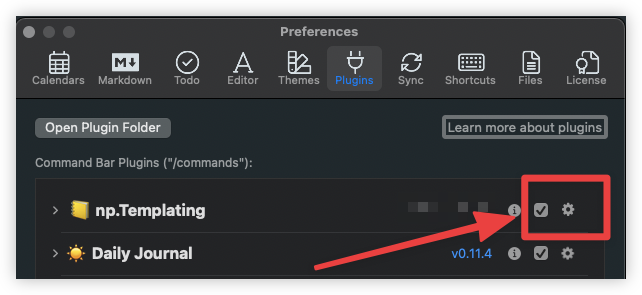
Plugin Setting Keys
Locale
Default: en-US
The locale which is used when creating date or time formats
- If locale is empty, the default language
en-USwill be used - If locale is set to
<system>, the operating system locale will be usedSystem Preferences > Date & Time > Language & Region
First Name
Your first name, used when referencing user object (e.g. <%- user.first %>)
Last Name
Your last name, used when referencing user object (e.g. <%- user.last %>)
Your email, used when referencing user object (e.g. <%- user.email %>)
Phone
Your phone number, used when referencing user object (e.g. <%- user.phone %>)
Date Format
Default: <system>
Desired date format, used when referencing date object (e.g. <%- date.now() %)
Time Format
Default: <system>
Desired date format, used when referencing time object (e.g. <% time.now() %)
Timestamp Format
Default: <system>
Desired timestamp format, used when referencing timestamp object (e.g. <% date.timestamp() %)
Weather Format
Desired weather format string when referencing web weather (e.g. <% web.weather() %)
WEATHER TAGS
For more detailed information on supported weather tags, refer to weather examples.
Web Services
A JSON object which contains entries available when using web.services() method
- For services which return a simple response, you can just supply URL
- For services which return a JSON object, you can define the
urlandkeys
Web Services Example
The following is an example of how web services should be defined
Each service is defined by a unique key (e.g. 'advice') and may contain a single value which is the desire url or an object which has url and keys properties
<%- web.services('serviceName') %>
{
"advice" : "https://api.adviceslip.com\/advice",
"verse" : {
"url" : "https://labs.bible.org/api/?passage=random&type=json",
"keys" : [ "> 🙏🏻 ", "[0].bookname", " ", "[0].chapter", ":", "[0].verse", "\n> 🗣 \"", "[0].text", "\"" ]
},
}
WEB MODULE
For more information about using web services, refer to Web Module