Prompts
np.Templating provides the ability to ask the user questions through prompts when rendering templates.
Asking for general text
np.Templating supports four types of prompts, with no configuration required.
By default, np.Templating will present a prompt consecutively as it processes the template for any missing variable contained in your template.
Example 1: from display tags
For example, if you have a display tag <%@ in your template which is not in your template data, a prompt will be displayed
<%@ firstName &>

Example 2: prompt command
Alternatively, you can use the prompt command, which can accept optional prompt message and well as choices (for use with choice list prompt)
PROMPT PLACEHOLDER
When using prompt command, you must supply a valid placeholder name (e.g. name) and the variable must contain valid characters
- must start with an alpha character (a..z, A..Z)
- may only contain alphanumeric characters (a..z, A..Z, 0..9)
- may not contain spaces
Using the following template
Task Priority: <%- prompt('priority','What is task priority?',['high','medium','low']) %>
Use the same variable anywhere else in template `<%- priority %>`
When template is rendered, it will display a choice list prompt
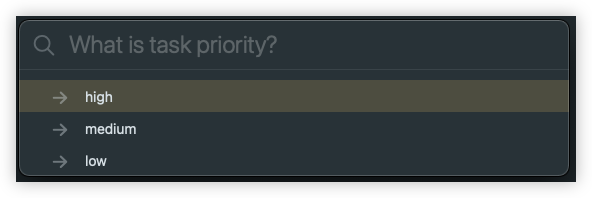
Example: Define early; use later
The following example demonstrates how you can place prompts at the top of templates, and then use somewhere else in the template
<% prompt('lastName','What is your last name?') -%>
The rest of this could be your template code
And then finally use the `lastName` variable
<%- lastName %>
The template would render as follows, with the lastName value result from prompt on first line (assuming entered lastName Erickson)
The rest of this could be your template code
And then finally use the `lastName` variable
Erickson
Asking for dates or date intervals
There are two further commands available:
promptDate('question','message'), which accepts dates of formYYYY-MM-DDpromptDateInterval('question','message'), which accepts date intervals of formnnn[bdwmqy], as used and documented further in the Repeat Extensions plugin.
Both require the first parameter to be 'question', but accept an optional prompt message. They must be placed where the text is to be used. For example:
Project start date: <%- promptDate('question','Enter start date:') %>
Review frequency: <%- promptDateInterval('question','Enter review interval:') %>