Commands Overview
np.Templating provides a suite of default commands which can be executed within any note.
Templating Initialization
There is a single command for initializing template configuration (will create new np.Templating Plugin Settings if it does not exist) with new np.Templating configuration information).
It will also migrate existing templates in "📋 Templates" to NotePlan "Templates" folder (located in Smart Folder section at bottom of list) and migrate quickNotes defined in _configuration note
Templating Creation Commands
The following default commands are included in np.Templating plugin and do not require any configuration
info
See migration commands below for more information about template migration
Ignoring Templates
Any template which has a type of ignore will not be displayed in any of the np.Templating template chooser dialog
---
title: Ignored Template
type: ignore
---
This template will not be displayed in any of the np.Templating template chooser dialog
np:append
np:append will show a list of all templates located in the Templates folder, and will render at the cursor location of the current note.
aliases: npa, append, at
np:insert
np:insert will show a list of all templates located in the Templates folder, and will render at the beginning of the current note.
aliases: npi, insert, it
np:invoke
np:invoke will show a list of all templates in the Templates folder, and will render template in current note based on the location attribute value in template.
The location attribute may be one of the following
appendappends to the end of current note (same asnp:append)
cursorinserts at the cursor position of the current note
insertinserts at the beginning of current note (same asnp:insert)
aliases: npv, invoke
EXAMPLE
---
title: Location Example
type: empty-note
location: cursor
---
This content will be placed in current note using the `location` attribute
np:new
np:new will show a list of all templates in the Templates folder, then create a new project note using supplied note name.
aliases: npn, new, nn
np:qtn
np:qtn will show a list of available Quick Note templates, and will create new note using selected Quick Note template.
aliases: npq, qnt, qtn, quick, qqq
important
You must assign a type of quick-note for it to be available when using np:qtn command. Refer to Quick Notes for more detailed information.
Reserved Template Attributes
When using the np:new or np:qtn commands, there are two reserved attributes which may be defined in template attributes, that when template rendered, will tell np.Templating the name of new note, and folder where new note will be created
newNoteTitle
The newNoteTitle attribute will be used to define name of new note
note
If the newNoteTitle is not supplied, you will be prompted to enter new note title
Example 1:
This example will use the newNoteTitle value of "My New Note" to create the new note.
---
title: Sample
newNoteTitle: "My New Note"
---
Example 2:
A more useful example (static notes will just create duplicate notes in the folder) we can build up the note using the np.Templating Date Module
---
title: Sample
newNoteTitle: "<%- prompt('meetingSummary','What would you like to discuss') %> <%- date.now() %>"
---
When the template is rendered, a prompt will be displayed requesting meetingSummary and then appended with the current date (e.g. "Talk about Templating 2022-04-25")
folder
The folder attribute will be used to define where new note is created
note
If folder not supplied, the new note will be created at the root level of your project notes)
Example 1:
The following example will use the "current note folder location" as location where new note will be created
---
title: Current Folder
folder: <current>
---
Example 2:
The following example will display list of all folders to choose location of new note
---
title: Current Folder
folder: <select>
---
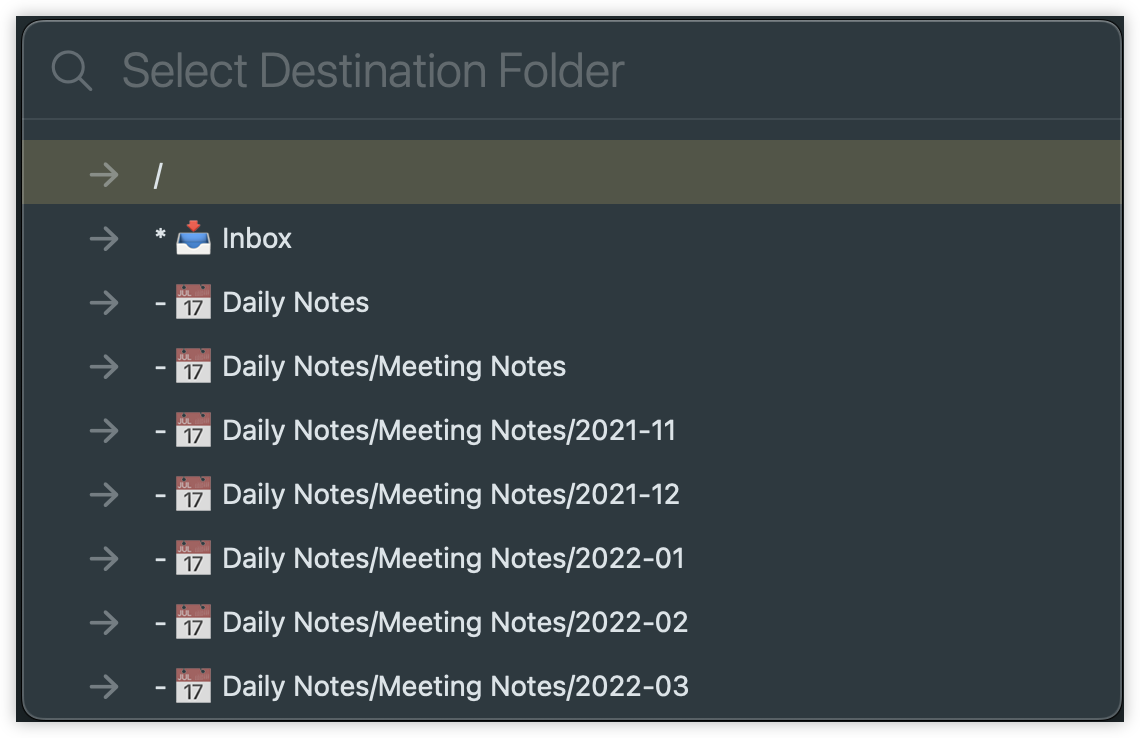
Example 3:
The following construct the folder location using using fixed values first part of folder location, with last folder using Date Module date.now('YYYY-MM')
---
title: Custom Folder
folder: "- 🛠 Projects/00 - 👨🏽💻codedungeon/📆 Meetings/<%- date.now('YYYY-MM') %>"
---
When rendered, folder value will appear something like
"- 🛠 Projects/00 - 👨🏽💻codedungeon/📆 Meetings/2022-04 (the last part will change dynamically based on current date using the 'YYYY-MM' format supplied to date.now())"
Templating Utility Commands
np:init
np:init will create or update the np.Templating Plugin Settings
np:about
np:about will display current version information
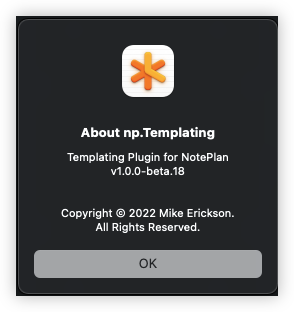
np:migrate-templates
np:migrate-templates will migrate existing legacy templates in "📋 Templates" to NotePlan "Templates" folder. In addition, if you have any quickNotes in your _configuration notes, they will also be migrated to "Templates" folder within "🗒 Quick Notes" folder
note
If you are install np.Templating for the first time, this migration will happen automatically when np.Templating plugin is installed.
np:migrate-quick-notes
np:migrate-quick-notes will migrate any templates defined in quickNotes in your _configuration notes.
note
If you are install np.Templating for the first time, this migration will happen automatically when np.Templating plugin is installed.