Legacy Template Migration
np.Templating is a brand new templating plugin for NotePlan, which has been designed to be an upgrade to the current nmn.Templates templating plugin.
The following guide provides steps necessary for migrating from Templates (aka nmn.Templates) to np.Templating
LEGACY TEMPLATING DISABLED AUTOMATICALLY
If you have installed np.Templating (see installation for more information), the legacy version of Templates will be disabled automatically, no further action is required.
It is strongly recommended that you allow np.Templating to migrate all your existing templates and disable legacy templating plugin as it assures most cases have been covered.
Upgrading Manually
If you have chosen to perform migration manually and have not installed np.Templating, you can still prepare your templates to work with np.Templating
The first step will be to validate your templates have migrated successfully when np.Templating was installed.
info
During the np.Templating installation process, all your templates which were located in your "📋 Templates" folder were migrated and converted to the np.Templating syntax. If you wish to run templating migration process manually, use the np:migrate-templates command
If you have templates which were not migrated correctly (we have attempted to cover all the possible templates, but there may be ones that np.Templating was not able to convert).
The following steps should be followed to convert your templates to np.Templating format.
Step 1: Change Template Tags
np.Templating uses <%- and %> as opening and closing template tags (see templating tags for more information).
For example, if you are using something like the following:
{{formattedDateTime({format: '%A, %B %d, %Y'})}}
Replace with
<%- formattedDateTime({format: '%A, %B %d, %Y'}) %>
Disable Legacy Templates
The final step will be disabling Legacy Templates plugin
Step 1: Open NotePlan Preferences
NotePlan -> Preferences...
Step 2: Select Plugins Tab
Step 3: Disable Templates
Uncheck Templates checkbox to uninstall legacy Templates
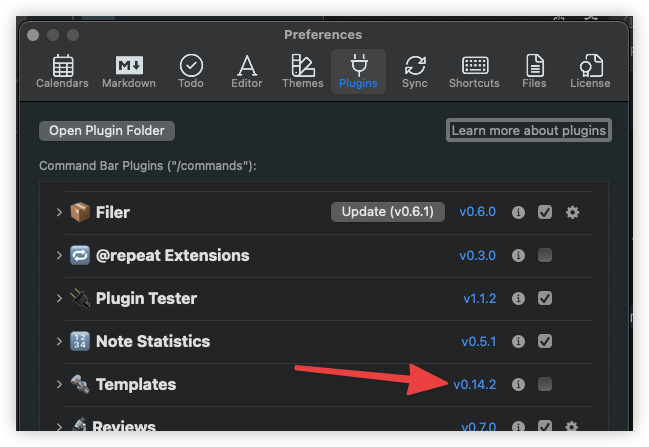
Step 4: Install np.Templating
For information on installing np.Templating see the installation guide
Step 5: Quit & Relaunch NotePlan
While it might not be necessary, it is safe to Quit & Relaunch NotePlan
Step 6: Enjoy np.Templating
It is recommended that you read the remainder of the np.Templating documentation. Who reads docs, yes I too often skip this step, but there is a lot packed into np.Templating so it is good to get an overview of what's available!
At a minimum, have a look at all the examples. We have attempted all the various features of np.Templating. If you have any questions or issues, feel free to reach out to us!