System Module
Overview
The System Module provides a suite of methods which provide access to system level commands such as clipboard or current selection
Methods
namespace:
system
The following are the methods available in the System Module, and they can be used in any np.Templating template, no additional configuration.
clipboard
clipboard() : void
Insert contents of system clipboard
Example:
The following example will insert the contents of the clipboard within template
<%- system.clipboard() %>
prompt
prompt(placeholder: string = '', promptMessage?: string = '', options?: string|array = null) : void
Display prompt during template rendering, providing interface for supplying dynamic data for notes when invoking template.
placeholder- A unique placeholder which will receive the contents of prompt requestpromptMessage?- An optional prompt message.- If not supplied, the prompt message will be created automatically using the
placeholder(e.g, "Enter {placeholder}")
- If not supplied, the prompt message will be created automatically using the
options?- Prompt options- If string is supplied, it will be prompt title
- If an array of strings is supplied, they will be used as prompt choices
-> result- Returns value entered by displayed prompt
IMPORTANT
If you have multiple prompts which have the same placeholder only the first prompt will be displayed, all further prompts will use value from first prompt.
Examples
The following example will display a prompt message
<%- prompt('first_name','What is your first name?') %>

The following example will display a prompt message including prompt title
<%- prompt('overview','What is meeting about?','Meeting Note') %>

The following example will display a choice list prompt
<%- prompt('color','What is your favorite color?',['red','green','blue','purple']) %>
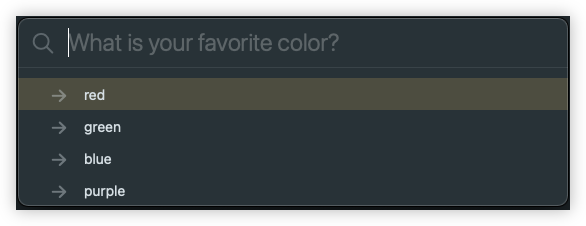
promptDate
promptDate(placeholder? : string, question?: string) : string
Display date prompt during template rendering, providing interface for supplying dynamic data for notes when invoking template.
note
The date must in yyyy-mm-dd format
placeholder?- A unique placeholder which will receive the contents of prompt requestpromptMessage?- An optional prompt message.- If not supplied, default message 'Enter Date:' will be used
-> result- Entered date value, ifCancelis clicked, result will be empty
Example:
The following example will display default date prompt
<%- system.datePrompt() %>
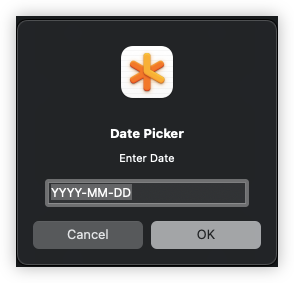
The following example will display date prompt using custom prompt message
<%- system.datePrompt('Please enter start date:') %>
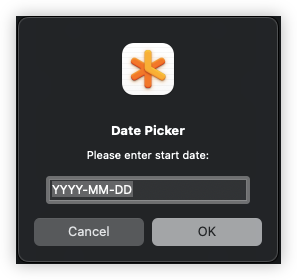
promptDateInterval
promptDateInterval(placeholder? : string, question?: string) : string
Display date interval prompt during template rendering, providing interface for supplying dynamic data for notes when invoking template.
note
The date must in nn[bdwnqy] format (e.g. 5d, 3w, 2y, etc)
placeholder?- A unique placeholder which will receive the contents of prompt requestpromptMessage?- An optional prompt message.- If not supplied, default message 'Enter Date Interval:' will be used
-> result- Entered date value, ifCancelis clicked, result will be empty
Example:
The following example will display default date interval prompt
<%- system.promptDateInterval() %>
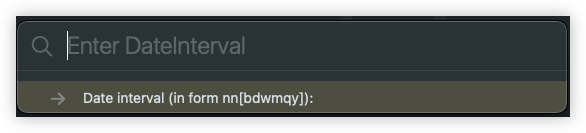
The following example will display date interval prompt using custom prompt message
<%- system.promptDateInterval('Date interval to use:') %>
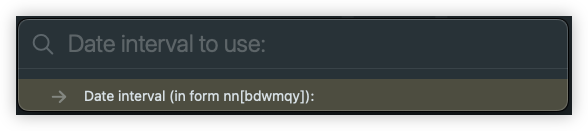
selection
selection() : void
Insert contents of selected text before invoking any of the
np.Templatingrender commands
Example:
The following example will insert the contents of selected text when render command was invoked.
<%- system.selection() %>